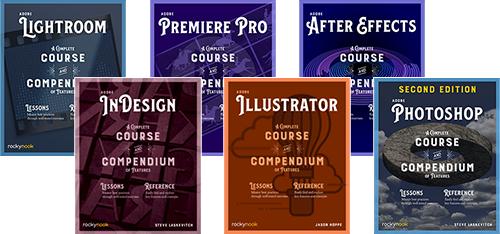Templates & Other Goodies
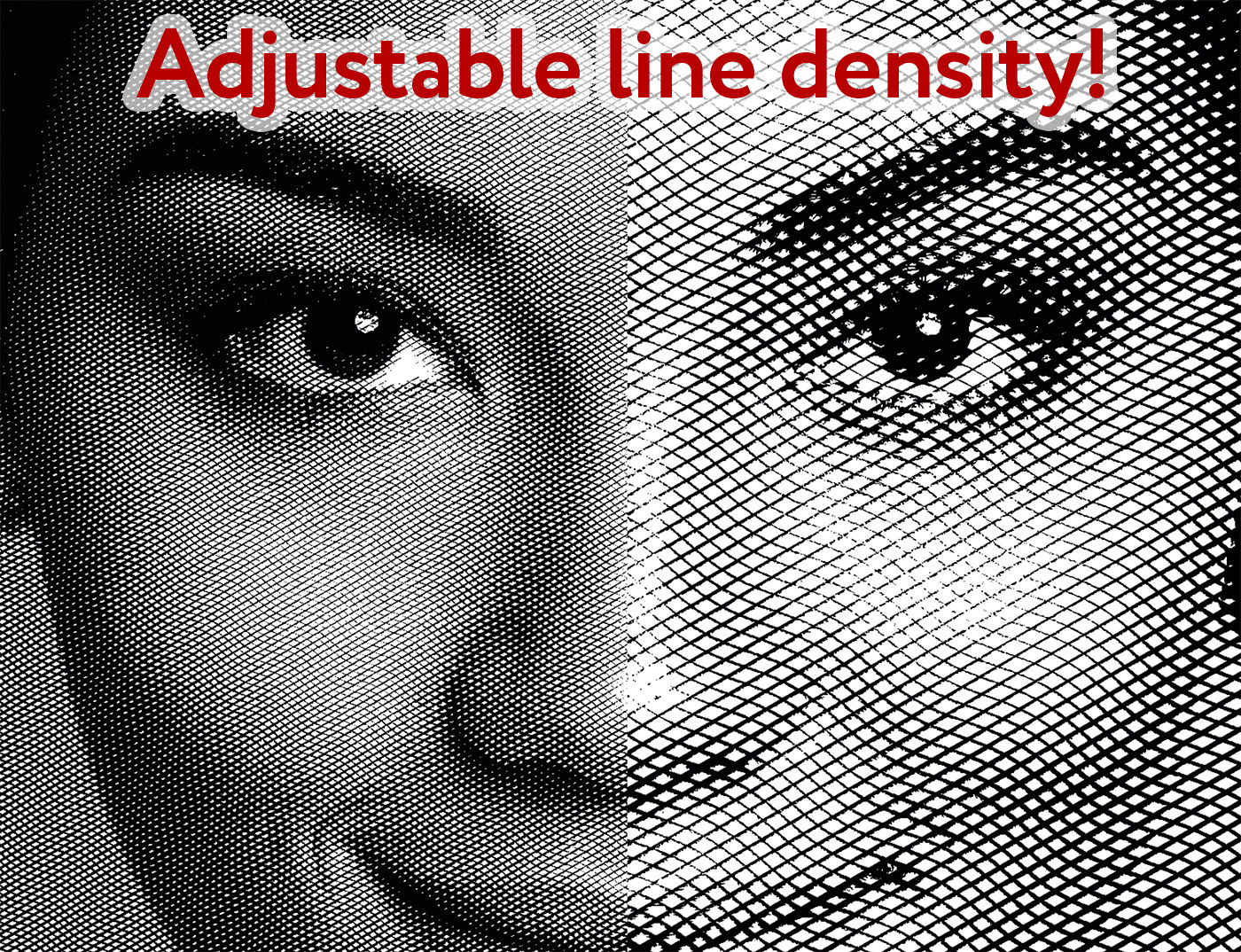

Photoshop Engraving Effect Template ($19)add to cart
An easy-to-use and adjustable template into which you can place your own images to give them that engraving print look, like the intaglio portraits on many currencies. You can adjust the density of the engraving lines as well. Comes with instructions, but basic familiarity with Photoshop's Smart Object feature could be helpful.

Antique Map Graphics Photoshop Brush Set ($9)add to cart
Remarkably high-resolution brushes for adding legit antique details to your fantasy and faux-historical maps. Features settlements from cities to campsite, hills and mountains, creatures, a few ships, and diverse trees.
Our YouTube Channel
If you prefer to watch and learn. Check out our YouTube Channel! Here's our most recent video:
Our Newsletter: The Luminous Works Report
Here's what we've been thinking about. Check it out and consider subscribing: We strive to inform without filling up your inbox.
Student Questions & Answers
Luminous Works students are invited to email their instructor with questions that arise after the course is over. Since many of you may benefit from the answers we've supplied over the years, we built our Q & A page as a resource. We've just begun the process, so check back periodically as the list of questions grows.
Recommended Books and Gear
The Course & Compendium Book Series
Written by our instructors & friends, Steve Laskevitch, Jason Hoppe, Ben Goldsmith and Jeff Carlson, the books in this series contain a full step-by-step course and a comprehensive reference. Click on the image of the covers to order or learn more.
Please, find a local bookseller or retailer, or use these Amazon affiliate links:
Even More Resources
Short, sweet, and casual. Tips, tutorials, and services from us and our friends.
Download ClassicSpotColorsASE.zip
, an Adobe Swatch Exchange (ASE) file containing spot color swatches with names and Lab definitions reminiscent of those famous color libraries disappearing from Adobe applications.In Illustrator, use the Swatches panel menu > Open Swatch Library > Other Library... and navigate to the ASE file.
In InDesign, use the Swatches panel menu > New Color Swatch.... In the dialog that opens, in the Color Mode menu, choose Other Library....
- Download the assets for our Markdown to InDesign tip. Learn how to use the supplied script with:
a video on our YouTube channel,
our short article on our Substack newsletter, the Luminous Works Report,
or a more comprehensive article (PDF) with a bit more background. - CreativePro's resources are fabulous for any creative software user, nearly as useful as our classes! We subscribe to CreativePro Magazine, which we recommend. Subscribe here.
- Better white type on black fields in Illustrator. This tip may help you use more delicate typefaces even when the text needs to be white on black.
- CSS Tricks.
Whether beginner or expert, this is a great resource for all things a web designer or developer could want. - InDesign: WordsFlow plugin for MS Word to InDesign Workflows.
I've been passing along a recommendation for this plugin for so long, I finally had to try it myself. Why did I wait so long? From Word to InDesign and back again with styles intact! Straightforward and reliable, it saved me hours already with the first project to which I applied it. The link above will take you to Em Software's site where you can download a 15-day trial. - Photoshop: The Myths of Lab Mode
The Lab color model is wonderful. After all, it represents human vision. But there are claims made about why Photoshop users need it for color and tonal correction. Here, we try to set things straight. Warning: it's a little cranky. - Lab is warped, an article by Pat Herold of Chromix, is a fun and informative look at the color space behind the ones we know: RGB and CMYK. A few reminders of the basics thrown in make a worth a look for anyone into color.
- InDesign: Ridding Your Text of Runts
Those annoying short words on their own line at the end of paragraphs are frequently called "runts" and this tip will help you prevent them. - InDesign: maintain the same content in multiple places with Place and Link
Whether it's layered fonts or other reasons, you just sometimes need to have the same text in multiple places. This tip will make that easier. - Equalizing Shapes in InDesign
Different sizes of objects got you down? This will make life easy—fast! - The Adobe Pen Tool (48 min) video. Remember to download the Illustrator file (right-click, Save as). On YouTube, derived from our half-day class.
- Hand-forged fashion accessories from Steel Toe Studios
Gorgeous metalwork from the hands that made our beautiful brass doorplate.
- Color Management Services: Chromix
Need color profiles for your printing devices? One of our cherished partners, Chromix, has revved their Color Valet service to make profiling your output devices more painless than ever.
- Evolution Press
In a time that is seeing a resurgence of letterpress printing, this place really stands out. Absolutely first rate stuff. If you like print, you'll love their letterpress work! They made our cards.
- Andiamo Tours
Every creative person needs to recharge. Where better to do that than in Italy? The tours from Paola\'s Andiamo Tours are perfect!
- Adobe software updates
- Adobe software forums
Your questions may have been asked before. Some of the more common ones, and other users' solutions, may be found here.
Other training resources
If you are looking for other types of training, check out the training-classes.com directory of career training